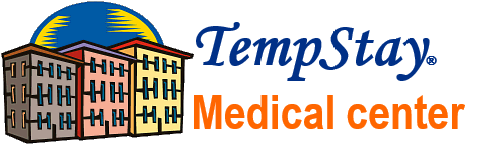Move-Out Instructions
Thank you for providing your Notice-to-Vacate (NTV).
You will find a Move-Out List (below) to assist you with your departure.
TempStay does reserve the right to complete a walkthrough of your unit prior to vacating and we will leave documentation, so you are aware it has been completed.
We hope that the apartment was a good fit for you and served as a “home away from home” during what we know is a very stressful time. If you need anything else for the remainder of your stay, please feel free to let me know.
Thank you again for your business- we truly appreciate it. Have a blessed day.
Walkthroughs
Prior to your vacate date, a TempStay representative will conduct a walkthrough of the unit. Walkthroughs are typically conducted on a Thursday or Friday between 9:00AM-12:00PM. Residents will receive an email the week of as a reminder.
Residents do not need to be present for walkthrough. Please ensure pets are crated during that time if you will not be home. We will leave a sheet noting that the walkthrough was completed.
Maintenance
Please submit any maintenance of the unit that you can think of. It assists us in ensuring a unit is ready to re-lease. Maintenance requests can be submitted at www.tempstay.com/maintenance
Cleaning
Prior to vacating, please ensure the unit is in (or as close to) the same condition upon your arrival.
- Wipe down surfaces (kitchen/living room/etc)
- Remove sheets/blankets from and place in washer. If resident is able to wash and dry, that would help (not required). TempStay does NOT recommend making bed with clean sheets as the cleaning team will strip the beds upon arrival anyway.
- Pots/pans/dishes/silverware washed and placed back in drawers/cabinets.
- Stove/oven cleaned of food/grease/etc. Drip pans cleaned (if able)
- All trash is removed from the unit ($10/bag of trash removed)
- Vacuum carpeting/floors (if physically able)
- Ensure the unit is clean and any damages are reported. Resident is responsible for any damages or additional cleaning charges beyond the standard cleaning fee as dictated in your TempStay book.
Parking Permits

Please ensure parking permits (if applicable to your property) are left in the unit upon vacating.
Recommendations:
- Do NOT remove the permit until you vacate. While it may seem proactive to remove it the night before, TempStay has seen residents towed the night before their vacate date. TempStay has zero control over the towing company and they look for ANY reason to tow.
- If your property uses virtual permits, please note that any change in vehicle or additions to move-out must also be registered as guests. You will find instructions in your unit. If you are unsure, reach out to TempStay
Thermostat
Thermostats are the single biggest use of electricity in apartments. When vacating, please set the Thermostat to:
- Summer (Apr-Sept): 76 degrees (cool)
- Winter (Oct-March): 68 degrees (heat)
- Ensure thermostat FAN is set to AUTO at all times
Roku Apps

Be sure to log out of any apps you personally logged into on the TVs (excluding the Live TV app provided by TempStay).
Most apps can be logged out in the settings menu of the specific apps. Ex:
- Netflix: Left Menu -> Get Help -> Sign Out
- Prime: Left Menu -> Settings -> Sign Out
Note: If you forget to logout before vacating, all streaming apps can be logged out via your account. Just visit the respective website and login to your account from there.
Personal Belongings
Please ensure all personal belongings are removed from the unit. TempStay is not responsible for any items left behind.
Be sure to check all:
- Drawers
- Cabinets
- Patio
- Bathroom
- Closets
- etc.
If you believe something was left behind, please contact TempStay. We will do our best to locate and ship (at resident's cost).
Medical Equipment
As TempStay deals primarily with patients, equipment like the below can be left for use by future residents/patients if you decide to not take it upon vacating:
- Wheelchairs
- Transfer benches/shower chairs
- Walkers
- etc.
Unfortunately TempStay cannot utilize many specialized or prescribed equipment (IV bags, pads) and must be removed by the resident.
Also, due to liability, any equipment related to infants must be removed by the resident.
If you have borrowed any TempStay equipment, please leave in one of the bedroom closets. Thank you.
Food/Cleaning Supplies/Etc.
- Perishable food items (anything refrigerated/frozen, open) must be disposed of prior to vacating.
- Non-perisable food items can be left on the kitchen counter upon vacating. TempStay donates to a local food shelter. Please notify TempStay that you will have non-perishable items to donate.
- Cleaning Supplies can be left underneath the kitchen sink cabinet, laundry area, and/or hallway closet to be used for future residents.
- Non-TempStay Furniture/Housewares must be removed by resident (unless previously cleared by TempStay). This includes shelves/chairs/electronics/appliances/etc. Removal of large furniture can run a fee of $100+ per item. If you are unable to take any items like the above, please contact TempStay to see if you can leave it in the unit upon vacating.
Final Vacate
Depending on the property's doors, residents will perform the final lockup of their unit in different ways.
- Key + FOB Units: Leave all keys/FOBs in the unit except for one door key (remove from key ring so key lays flat). Lock the door and place under the front doormat. Email TempStay (ntv@tempstay.com) to let us know so we can securely lock the unit.
- FOB-Only Units: Ensure all TempStay items including mailbox keys, etc. are left in unit and lock front door using FOB and place in colored lockbox on the front door. The code will be provided via e-mail and on the walkthrough sheet.
- SmartLock Coded Access: Ensure all TempStay items including additional FOBs/mailbox keys are left in unit and lock the front door using the button.